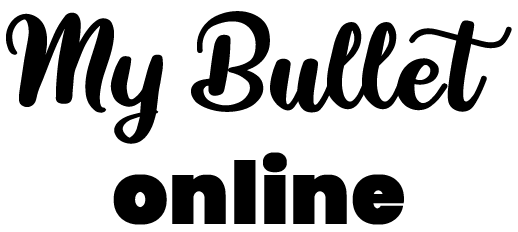Cleaning, cooking, shopping… These are things you can’t do without.
And unless you have a housekeeper and a cook at home, managing your home can take up a lot of your time, energy and mental load.
I created My Bullet online to help you make time for what really matters. And housework certainly isn’t one of them (at least not for me!).
Yes, we all want a clean, cosy home, where we feel good, but we don’t want to spend hours of our weekends tidying up and queuing at the supermarket.
Using a Bullet Journal can help us get organized and better manage our home, thanks in particular to collections.
So in this article, you’ll find 10 ideas for collections that I use to manage the house (and I’ll be sure to add more as I go along, with your suggestions, which are most welcome!).
To save you even more time, I’ve created templates that you can duplicate with a single click on your account. You can download them from My Bullet Shop.
These are collections that I use on my own account, because they make my life so much easier and allow me to have everything at my fingertips, organize everything without forgetting anything and without any headache.
If you haven’t created a My Bullet online account yet, you can do so for free here:

Don’t forget to save this post on Pinterest to read again later!
To do so, click on “Pin it” by hovering over the picture above.

What is a collection?
A Bullet Journal collection is a page that groups data on a certain subject.
I talk a bit more about this in this article, where I give over 100 ideas for digital Bullet Journal collections.
These examples of home collections will make your day-to-day life easier, so you can spend more time on the things that really matter to you.
I’ll then write an article for each of these collections to explain how I use them and how I create them on My Bullet online.
I’ll start with home management, because it’s something that concerns us all and can quickly turn into a headache if we don’t get organized.

1. Grocery list
This is the first list that comes to mind to save time and serenity.
I hate shopping, because :
- it takes up too much of my time (a little less now that I have my list)
- i’d rather do something else instead (unless there’s really nothing else to do, like when we’re in the countryside, it’s THE outing of the week haha)
- i don’t like crowded stores
- i hate queuing (another waste of time)
- i have to go back because I forgot something
- it’s heavy to carry…
What’s more, I don’t know about you, but 80% of the things I buy are the same every time I go shopping.
So all the more reason to stop rewriting the same things every time, and instead reuse the same list!
Well, my list doesn’t solve the problem of queuing or having to carry your shopping if you go to the supermarket, but to avoid that, I’ve opted for home delivery.
It costs me $8 more, but I earn at least 2 hours a week that way.
I’m just going to do some extra shopping, especially for fruit that I like to choose myself.
In my “Grocery list” collection, I’ve grouped by product type, which corresponds to the departments in the stores:
- Bathroom (shower gel, toothpaste, etc.)
- Hygiene (toiletries, detergent, etc.)
- Fruit and vegetables
- Fresh (dairy products, eggs, proteins, etc.)
- Savoury (pasta, rice, oil, sauces, etc.)
- Sweet groceries (breakfast, cookies, etc.)
- Bread
- Frozen foods
- Beverages
And I’ve added 2 categories for products I can’t find in supermarkets:
- Pharmacy
- Organic supermarket
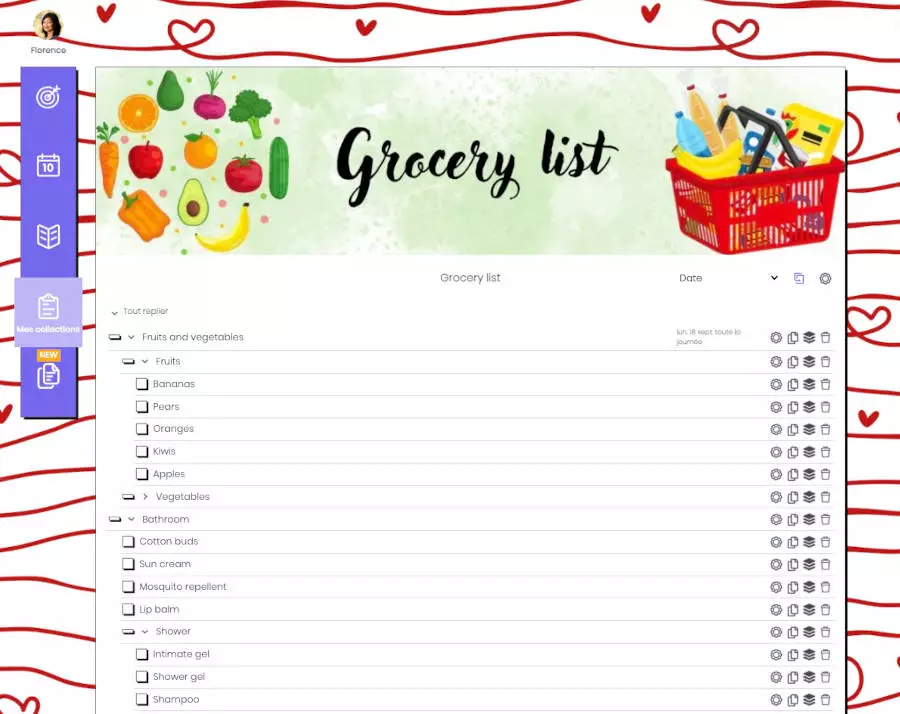
Since I’ve sorted by supermarket shelves, it’s quick:
- to uncheck them when a product is missing: I just have to go in front of the cupboard in question or my fridge to see what I want to buy on my list. And since my list is pre-filled, I don’t have to think about what I usually buy.
- and then to check them off when I add products to my basket: I take all the products in a department and then move on to the next department (online or even on the spot, since the app is accessible wherever I am).
And with online supermarkets, you usually have a list of your latest purchases, or favorites list, so all you have to do is add them to the basket according to your list.
You can duplicate this “Grocery list” collection by clicking here and personalize it in your own account.
Coupled with my menu planning, this shopping list saves me several hours a week.

2. Weekly menu: recipes, ingredients and shopping list
By looking at the groceries I’ve bought, I can draw up the menu for the coming week (or even 2 or 3 weeks in advance, depending on the type of products), or vice versa: I’ll plan the menu first, then the corresponding groceries.
Actually, it’s a bit of a mix of the two: as depending on the groceries, I’ll plan first the dishes whose expiration dates come first (for example, I’ll favor fresh vegetables as soon as I receive the groceries, and frozen and canned foods more towards the end).
Here’s what it looked like in January, for example:

When I ask the question “What’s for dinner?”, I pull out my calendar and presto, I’ve got the answer! You can even get the whole family involved in choosing the week’s menu.
And, best of all, there’s no more time wasted standing in front of the open fridge not knowing what to cook.
You can duplicate this “Meals and recipes” collection by clicking here.

3. Household schedule
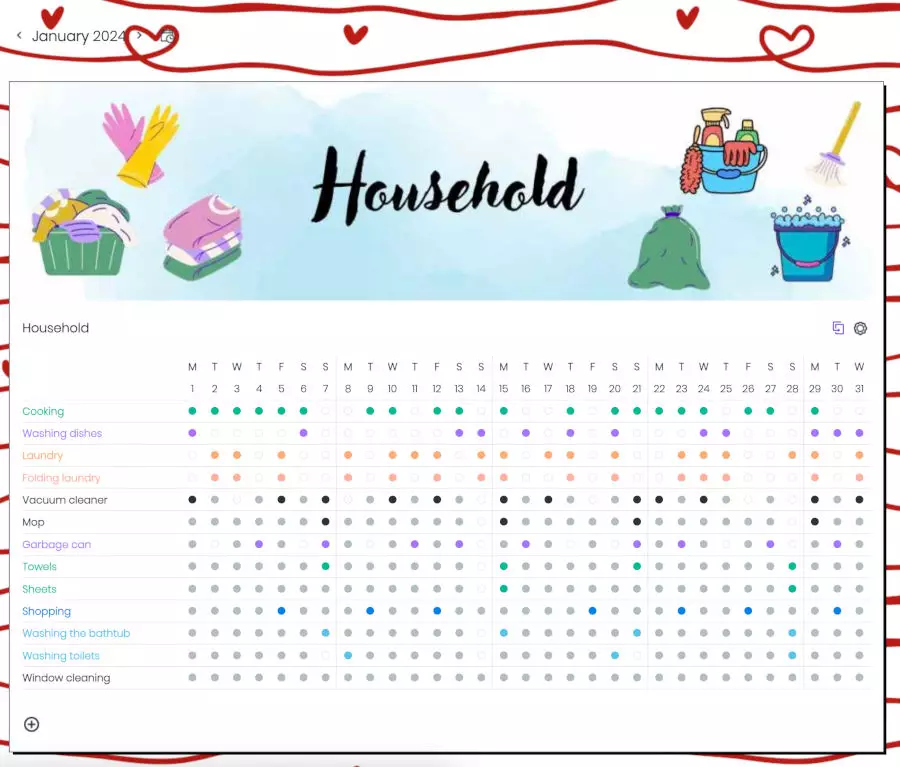
For household chores, I use a habit tracker because I don ‘t want the tasks to appear in my to-do list every day.
Otherwise I’d feel overwhelmed!
However, I do display this tracker on the “My diary” page at the bottom of my to-do list. You can choose to display it in Day, Week and/or Month view.
But if you prefer each task to be displayed so that you can check it off, you can organize it as you want.
The advantage is that until it’s done, it stays on your to-do list. On a habit tracker, however, it can quickly fall by the wayside.
For example, I sometimes forget to change the sheets or towels on Sundays.
Not to mention washing the windows! So for this particular household chore, I put it on my to-do list as a recurring item (a yearly one, don’t go overboard).
You can duplicate the “Household” collection by clicking here.

4. Fruit and vegetable season
This collection isn’t bad, but it’s not necessarily essential. Just look at the fruit and vegetables available at the market!
But it can be useful if you only want to eat local produce, not imported from the other side of the world.

5. Suitcase checklist
The suitcase checklist is one of the collections that saves me an incredible amount of time!
But most of all, my mental load.
I used to finish my suitcase at 1 a.m. the night before my departure because I procrastinated so much. Hello, tiredness at the start of the vacation!
Now, it takes me 15 to 20 minutes top chrono per suitcase, because I don’t have to think about what to put inside (mine and my son’s).
I’m sure I won’t forget anything, whatever the destination: I have sub-lists for the sea (swimwear), the countryside (boots) and winter sports (after ski).
You can duplicate the “Luggage checklist” by clicking here.
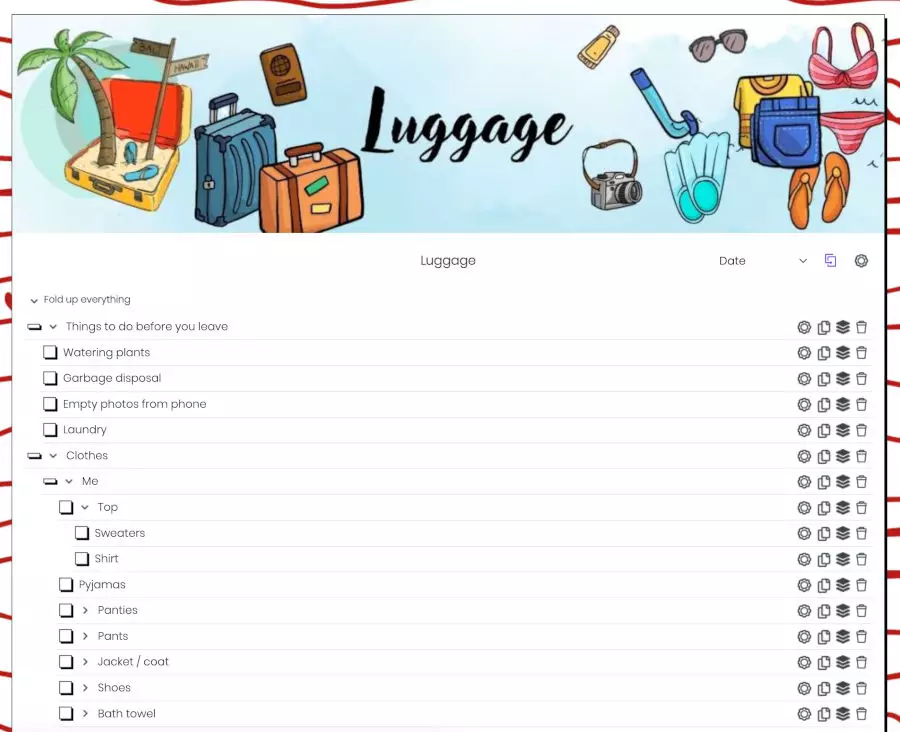

6. Administrative: papers, invoices
This list is extremely important to avoid missing invoice payment dates, for example.
For this category, I’ve created a separate project (in the “My goals” menu, “My projects” block): “Administrative”, which I’ve highlighted in blue.
As a result, a collection is automatically created with all the appointments, tasks and notes I assign to this project.
I also use the recurrence feature:
- pay rent (every month)
- pay electricity bills (every 2 months)
- approving the accounts for my company (every year in June)
You can also set up monthly direct debits with your bank to pay the bills, but I like to keep my budget under control.
For occasional tasks where I don’t really have a deadline, such as “Send the ophthalmologist’s paperwork for reimbursement” :
- i don’t set dates
- i assign them to a previously created collection that I called “Friday Admin“
- and I beat all the administrative tasks every Friday afternoon by looking at what’s in that collection.

7. To-do list for the house
As for Administration, I don’t necessarily use a particular collection, I’ve created a project called “Home sweet home” and so a collection is automatically created in the first “Roadmap” block on the “My collections” page.
I then assign tasks such as “Shopping” or an appointment “Grocery delivery” with the chosen time slot.

8. Monthly savings
There are 2 ways to save each month:
- either make a monthly transfer at the beginning of each month of the same amount (for example €100 or €200/month) by direct debit (or not),
- or look at what’s left over at the end of the month and save whatever’s left over after you’ve paid off everything else.
If you are aware of the importance of paying yourself first, you should save money before paying your bills.
And if you have a particular goal in mind for a project (vacation, down payment for a property purchase, your children’s schooling…), to be sure you’ll get the amount you’re aiming for, it’s best to set it aside at the beginning of each month, before using it for anything else.
For example, my husband and I take out a certain amount for our son’s school at the beginning of the month, to make sure we have the amount we need at the end of the school year for the following year.
It’s all a question of priorities.
To keep track of your monthly savings if you don’t save the same amount each month, you can create a quantified tracking list.
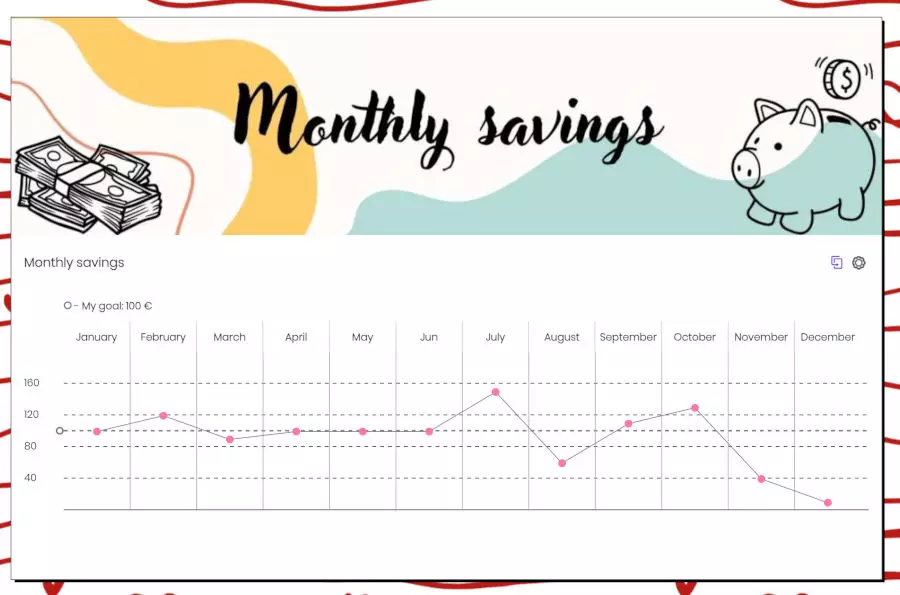
A line appears with the goal to be reached.
This can motivate you to reach your monthly target, and seeing the curve can even make you want to put in more and more each month!
You can duplicate the “Monthly savings” collection by clicking here.

9. Home Wishlist
I love decorating.
So I’m always coming up with new ideas for the house, whether it’s to get better organized or to create an interior that makes us all feel at home.
With my home wishlist, I put all my ideas on it and when I go to Ikea for example, I pick from this list.
My latest purchases are baskets for sorting dirty laundry and boxes for storing DIY tools.
It feels so good to have everything in its place! And, as always, it saves time because you know where to find things when you need them.

10. Gardening, flower season
This collection is practical whether you’ve got a garden, a terrace or even just love houseplants.
For example, we only realized in April that we had to treat our peach tree against disease in February… As a result, we still won’t have any peaches this year. Too bad, at least we’ll have enjoyed the pretty flowers!

Other collections
As you can see, you can create as many collections as you like to organize your home.
Tell me if you have other ideas, so I can add them in this post.

It’s up to you
What collections do you use to manage your home?
Which ones will you adopt?
Which collections would you like me to do a tutorial on first?