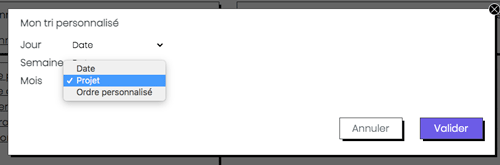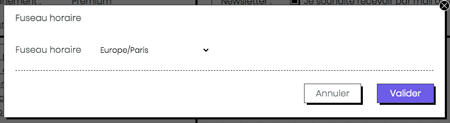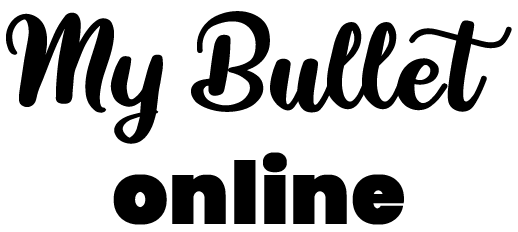Features of My Bullet online
Main aim of My Bullet online?
Saving you time for what really matters to YOU.
My Bullet online is an online tool for organization and personal growth:
It allows you to manage all your personal and professional life, but also to help you to know yourself, to achieve all your projects and to turn your dreams into reality.

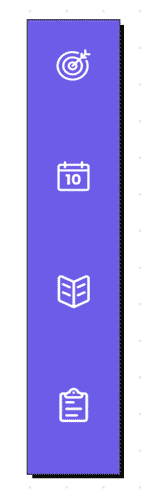
- to do lists
- calendar
- goal board
- journaling
- mood trackers (suivi d’humeur)
- habit trackers (suivi d’habitudes)
- personnalization of your account
1. To do lists
Whether it’s to-do lists, shopping lists, or a wishlist…
writing down everything that comes to mind helps you not to forget anything and to relieve your mental load.
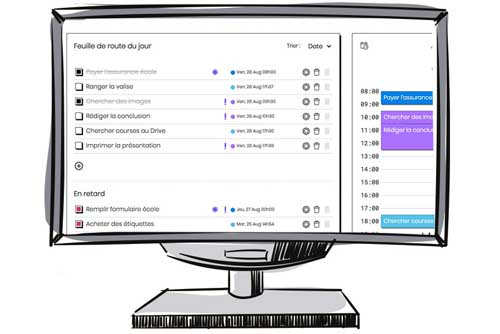
Lists of appointments, notes, and tasks, recognizable by a different logo
To be ticked off when done
Goes to the “Late” list when the deadline has passed
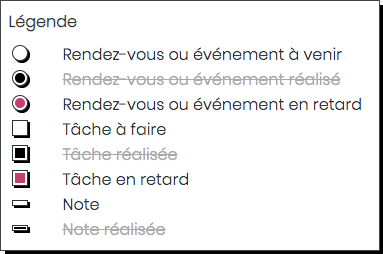
Appointments and tasks visible in the calendar
Displayed either in Day, Week or Month (soon Year) view
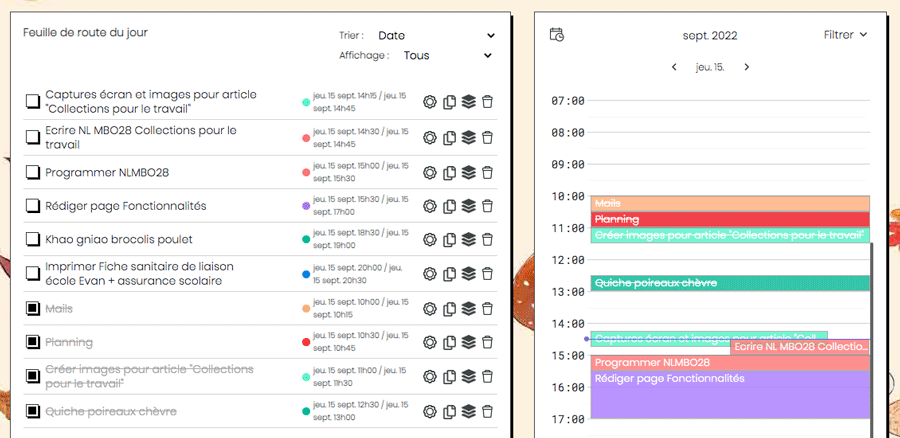
Sort by date, project or by custom sort order
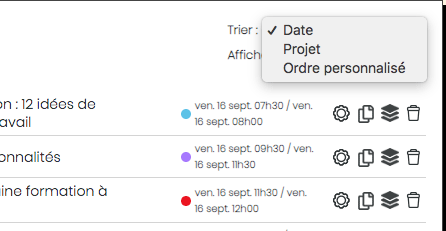
Duplicate in one click
One click sub-task creation

Enhanced text editor to record details of each task, appointment or note
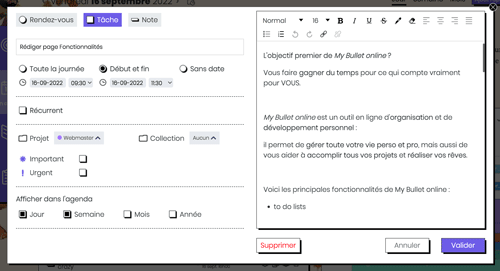
Show / hide completed tasks and appointments

2. Calendar
The calendar, an essential tool for getting organized.
On My Bullet online, you have daily, weekly and monthly (soon annual) views.
You can display your appointments but also your tasks: useful to see how your days are going.
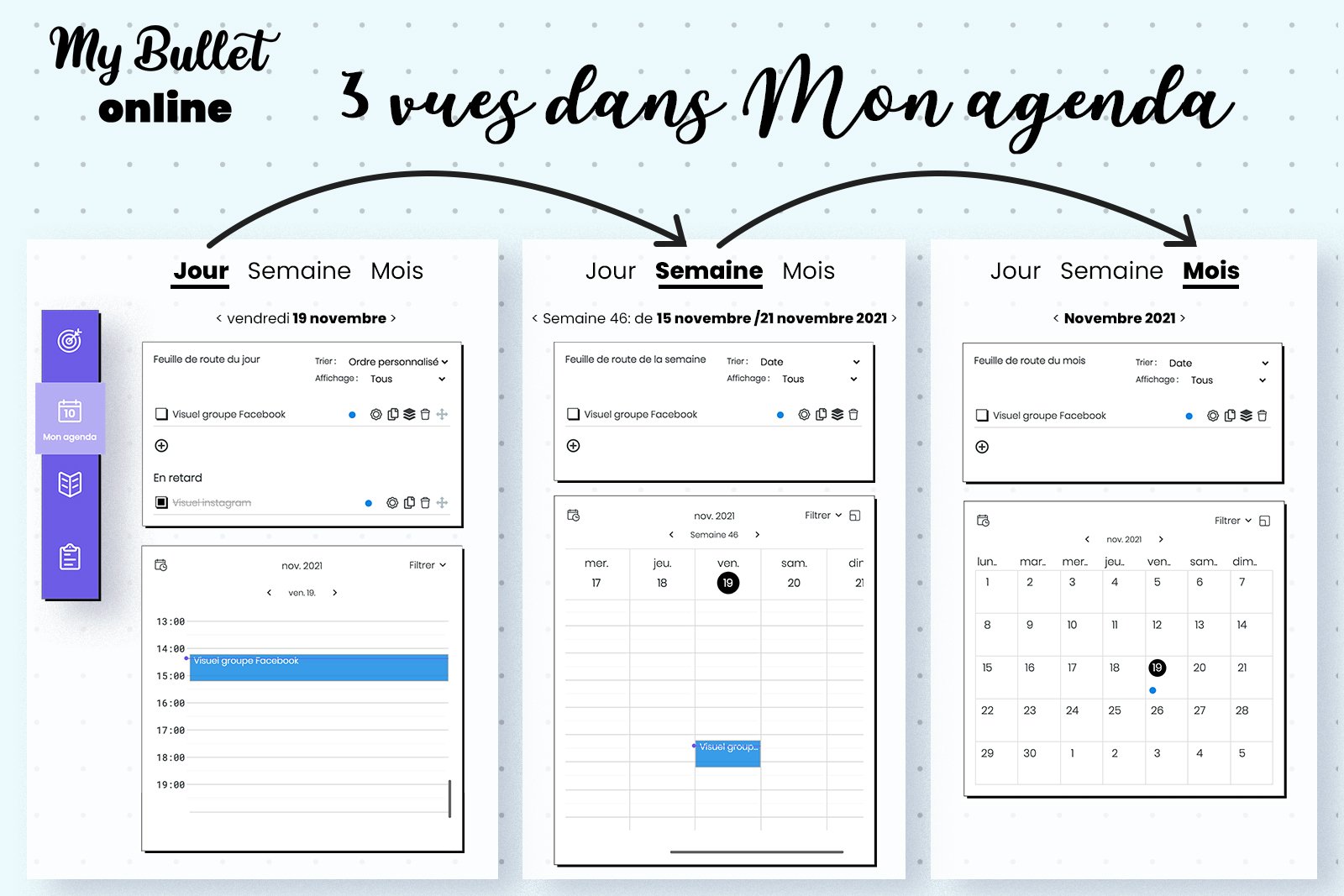
Day, week and month views synchronized
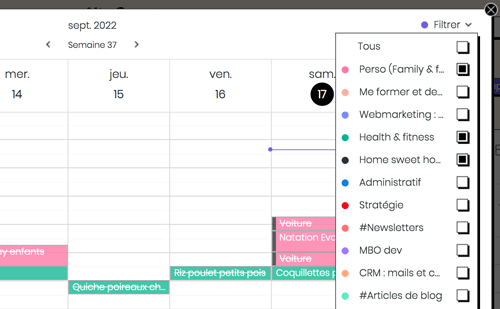
Filter the calendar by projects
Colours to differentiate all areas of your life at a glance
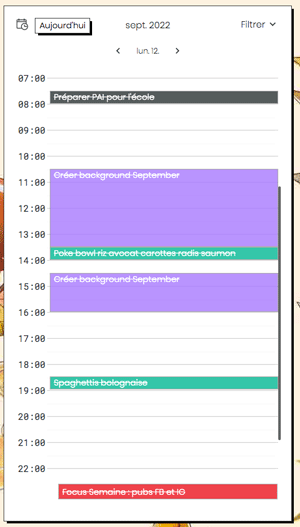
Choice of time slot visible in the calendar
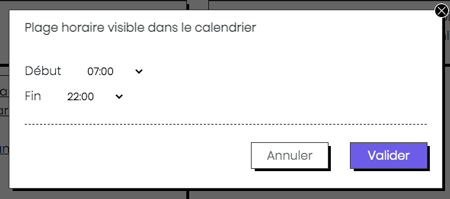
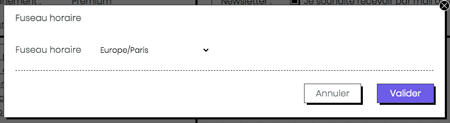
Choice of time zone
3. Goal Board
By regularly reviewing your goals, you will know how to prioritize your activities, and thus be more efficient: you only do the actions that bring the most results, and you find time for what really matters.
Life, annual, quarterly, monthly, weekly and daily goals
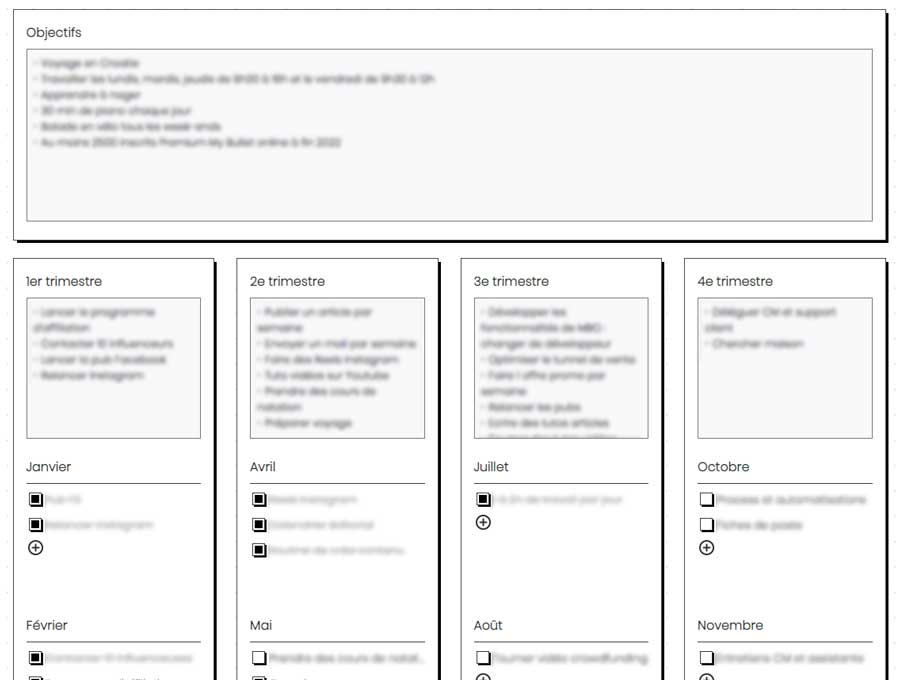
Monthly goals synchronized with the Month view of the diary so you always have them in sight
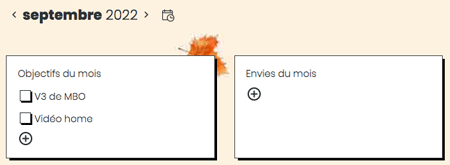
4. Journaling
Keeping a Bullet Journal helps to understand the past, organize the present and define the future.
Documenting your past consists of journaling, i.e. writing down: what happened in your day, your feelings, your emotions, your thoughts.
But also to write down the sensations of the body, your pains, diseases, symptoms…
in order to understand how to be in good physical and mental health.
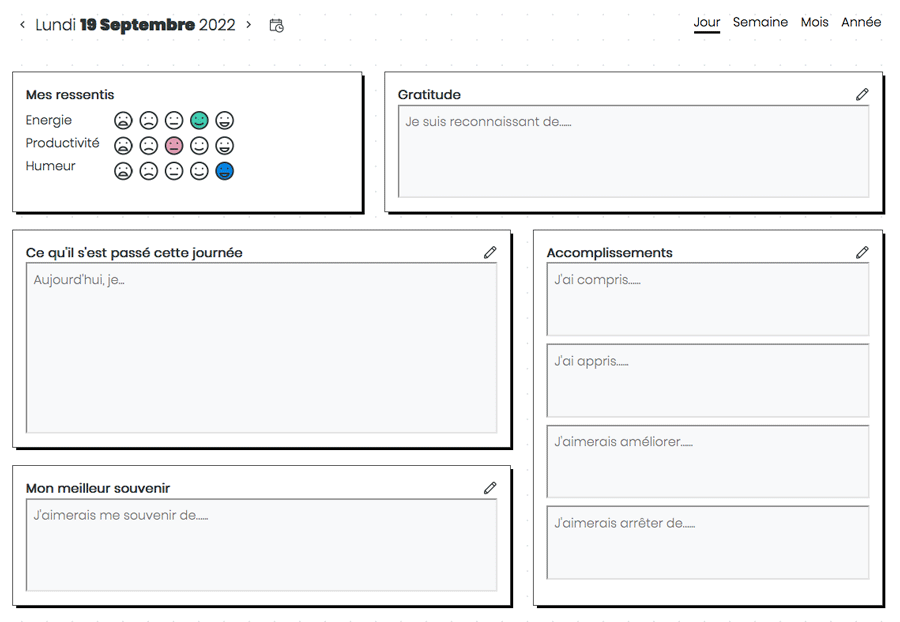
Write down, keep in mind what happened during your day, week, month, year
Write down your best memories of the day / week / month / year
Highlight your achievements, discoveries, learnings, what you want to improve, and stop
Make gratitude a habit in your life: writing down what you are grateful for makes you happier. It is scientifically proven!
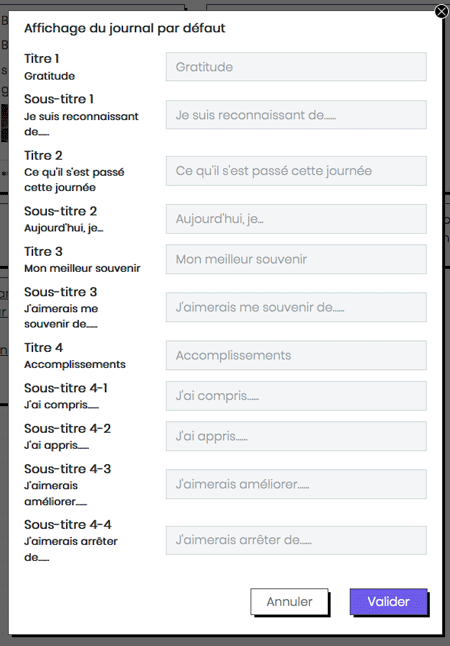
Personalize the text of the journal entries
5. Mood trackers
Know yourself to understand who you are, how you function, think and (re)act.
Record your energy, productivity and mood levels every day
Automatically get a chart for each week, month and year
Soon, customize the title of the feelings (mood, energy, productivity) and create your own mood trackers

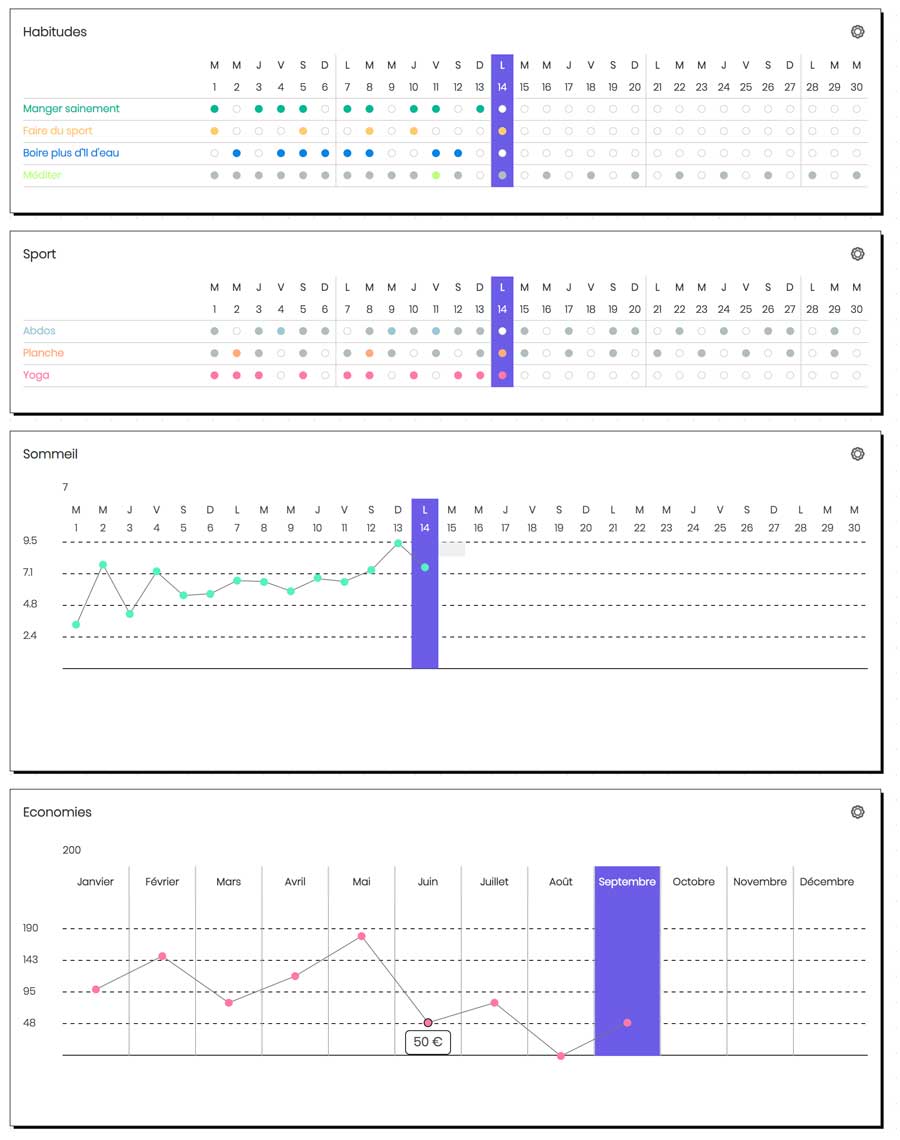
6. Habit trackers
In addition to the Mood trackers, the Habit trackers will allow you to develop good habits, but also to know yourself better:
- how you feel when you sleep less than 7 hours a night: in terms of energy but also mood and productivity, or other,
- your temperature or symptoms in relation to your menstrual cycle,
- your mood when you do sports, walk in nature or see your friends…
Create as many trackers as you want
Tick off when you have implemented a new habit
Keep track of your progress and be motivated to continue
Set a goal to push yourself to reach it
7. Personalization of your account
A tool that is pleasant to use makes you want to come back to it, whether it is because of its ease of use or the design.
The idea behind the Bullet Journal is also to be able to customize it, which is why you can (and soon will be able to) adapt your Bullet online to your preferences.
Design customization
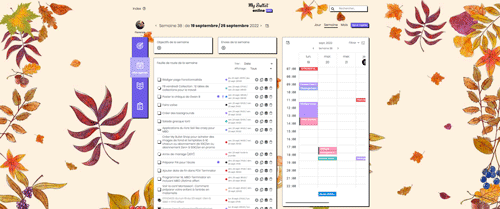
Creation of a custom dashboard (coming soon)

Choice of the time slot visible in the calendar
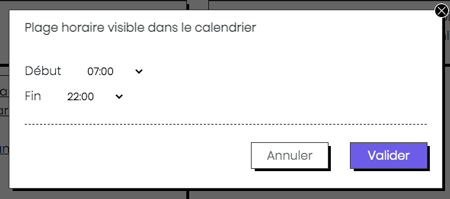
Choice of the default display of new tasks and appointments created in the calendar: display on Day, Week and/or Month views

Sorting of tasks and appointments by default in the Day, Month and Week calendar: by chronological, project or custom order