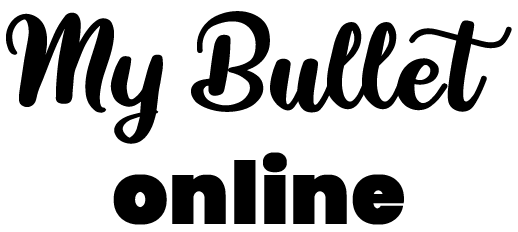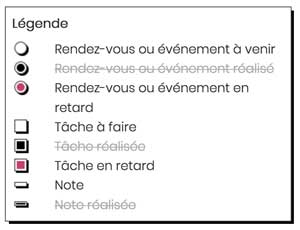Looking for a digital Bullet journal? Create a free My Bullet online account here!
You like the concept of the Bullet Journal but you’re having trouble making it your own? Or maybe you can’t draw (like me), it’s ugly and you don’t want to use it anymore?
Or maybe the paper version is just wasting your time, whereas this organizational tool is supposed to save you time? That’s a bummer.
What if the solution was the digital Bullet Journal? My Bullet online: the perfect organization tool? That’s what we’re going to find out in this article.


What is a Bullet Journal?
Before we look at the digital version, let’s take a quick look at what a Bullet Journal is.
Also known as Bujo, it’s a method of organization and personal development based on a blank notebook and invented by American designer Ryder Carroll.
The principle is to create all the pages you need to organize yourself:
- yearly, monthly, weekly and daily diaries,
- personal and professional to-do lists, shopping lists, to-read lists, birthday lists, etc.
- habit trackers,
- tracking charts, and every conceivable form and framework,
- logbooks, diaries, gratitude journals…
- right down to page numbering and filling in the table of contents.
I talk about this in more detail in this full article on the Bullet Journal.

Why doesn’t the classic Bujo work for some people?
Millions of people swear by the Bullet Journal to organize their professional and personal lives.
What makes the Bujo so successful is the fact that you can customize it 100% to your needs, compared with a traditional planner or diary.
However, some people (and I’m one of them) find it hard to get to grips with it and use it on a daily basis, for a number of reasons.
In particular, its paper format can be a drawback, requiring the use of complementary online applications, such as a digital diary (who doesn’t use Google Calendar?)
- For example, setting an appointment for a distant date in the paper Bujo is (for me) an obstacle course, and you’re not immune to forgetting the appointment when the time comes.
- My bag was heavy when I had my Bujo with me, so I didn’t take it with me all the time (as I was putting my life in it, my notebook was very big and heavy).
- So I’d take notes on my phone (thanks to note-taking or to-do list apps, or I’d send myself e-mails) to remember certain things, or I’d write things down on scraps of paper, and then I’d have to copy them back into my notebook. Which I didn’t do all the time, so I’d forget and not know where I’d written things down.
- I didn’t like having to trace all the lines, write down page numbers, dates, transfer information from the Future Log to the Monthly Log and then to the Daily Log…(definitions of this vocabulary on this article)
- Not to mention illustrations and calligraphy, which were not my passion.
- I spent my time putting off tasks from day to day, and this took up too much of my time (although I agree that the aim was to get them done so I didn’t have to put them off!) Task migration was a real chore and a task in itself.
- I love beautiful notebooks, I’ve got loads of them! But as I’m afraid of crossing them out, I don’t write in them… (How many super pretty but unused notebooks do I have in my closet?)
I’ve listed all the other advantages and disadvantages of a paper Bullet Journal and its online version in a dedicated article, if you’d like to read them.
In short, the classic Bullet Journal was wasting my time: the last straw for an organizational tool!

What is a digital Bullet Journal?
The digital Bullet Journal is based on the same principle as the classic version with notebook and pen, except that it is used on other media: computer, tablet and mobile.
The online Bujo allows you to organize your professional and personal life in a single place.
- You enter your appointments in a digital diary, your tasks in a to-do list and your notes.
- You can track your habits and write down all the lists you need for everyday life.
- You set your goals and keep track of your projects.
- You write your log, your memories, your diary.
In short, as Ryder Carroll, the creator of the Bullet Journal (paper) puts it, it allows you to understand the past, organize the present and define the future.

What does the digital Bullet Journal look like?
There are several adaptations of the paper Bujo to its online version, on the various existing tools (which we’ll see below).
What they all have in common is that they allow you to organize your entire life, and contain the following sections:
- an Index, which is a summary of all existing pages,
- a Future Log, Calendex, Monthly Log, Weekly Log, Daily Log (definitions in this article): these are calendars with annual, monthly, weekly and daily views,
- collections, i.e. simple lists or trackers of habits, moods, life goals, etc…
Bullets and color codes are also used.
The main difference with the paper version is that, instead of entering data by hand, you use your keyboard and mouse.
Here, there’s no need to create pages for each date – everything is synchronized.
It’s a bit like a classic planner or task management application, but with the possibility of creating all kinds of additional content, such as habit trackers.
This brings together several types of application in one:
- electronic diary for appointments,
- task management,
- note-taking,
- habit trackers,
- weight tracking, financial tracking,
- menstrual cycle tracking,
- mood and feeling tracking,
- shopping list,
- etc.
Depending on the application used, the design will differ, as will the customization possibilities.
On My Bullet online, you’ll find the different parts of the Bullet Journal method:
Keys
Index
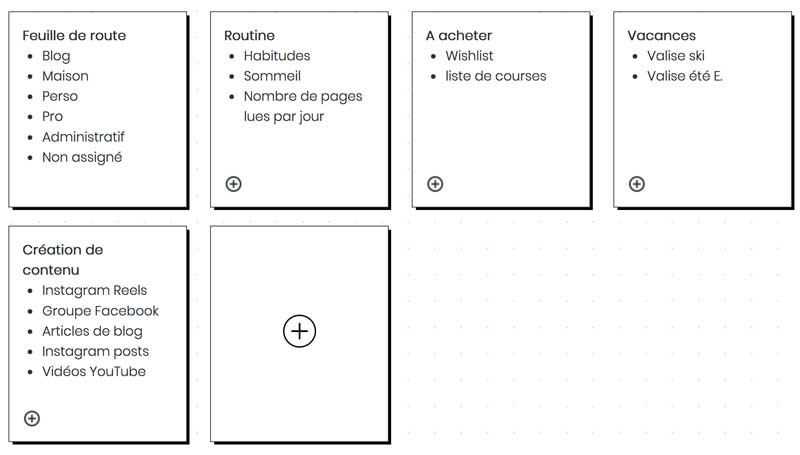
Monthly and Weekly Log
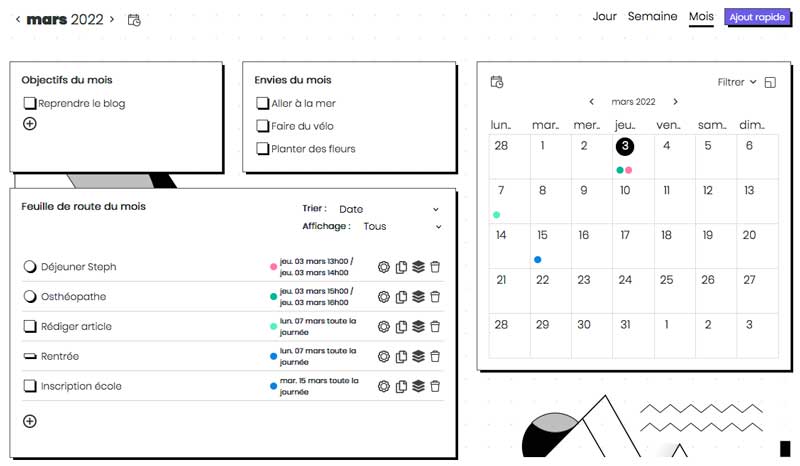
Daily Log
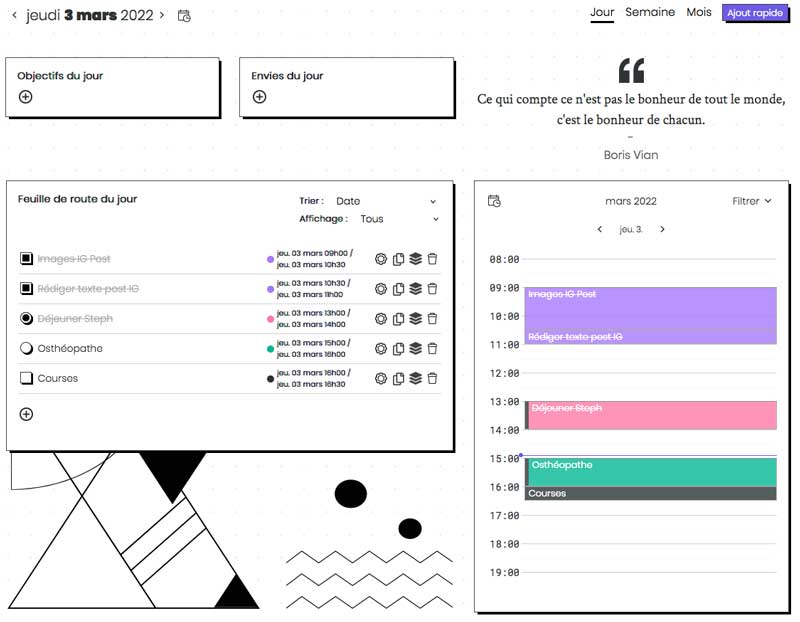
Collections

Trackers
![]()
![]()
Journaling


What about the digital Bullet Journal?
In reality,“digital“,“numeric” and “online” are synonyms, but I’ve noticed that the term “digital Bullet Journal” is more often attributed to the Bujo templates used on tablets: these are sort of PDF wallpapers on which you write over with your pen.
In this case, you don’t use your keyboard as you would for a digital Bujo; you write by hand as you would for the paper version, but with a stylus.
You can find a lot of them on social networks as free resources, but also for sale on creative sites like Etsy.
I confess I haven’t tested it, so I’m not sure how it works, but apparently you can navigate from one date to another in this digital notebook thanks to clickable buttons.
On the other hand, like the paper version, you have to recreate (or rather duplicate) a new page for each new date: in any case, it’s much quicker because it’s done in just a few clicks.
I haven’t looked into this yet, so I don’t know where to store them? In a photo album (since they’re ready-made images)? How do you move and organize the pages? How can I find the page for a specific date?
For example, is it easy to add a doctor’s appointment in 6 months’ time?
There’s talk of the Goodnotes application being able to use this format to navigate between pages, but I don’t know if there are any other solutions.
I’ll be testing this soon and telling you about it in a future post, but if you know about this type of digital notebook, feel free to tell us in the comments below.

Ryder Carroll’s online version of the Bullet Journal
The creator of this organizational technique has created a mobile app that lets you scan all the pages of your notebooks, so you can keep them and find them online, especially to make it easier to find them when you start to have several (which proves that there are many drawbacks to the classic paper version).
Notes, tasks and events can also be entered in the same way as in a task management and note-taking application, except that these additions will only remain available for 72 hours.
As Ryder Carroll is convinced of the benefits of writing by hand, the aim of the application is only to help out when you don’t have your notebook with you, but you then have to copy them back into it as soon as possible, otherwise they’ll disappear forever (what a stress for me!).
This application (recently updated) is called the“Companion” to your Bullet Journal, because it complements your notebook.

Why use a digital Bujo? What are the advantages?
First, ask yourself why you want to use a Bullet Journal (in any format):
- to get organized,
- be more productive,
- to save time,
- have everything in one place,
- find information quickly,
- have a nice notebook,
- draw,
- write,
- disconnect…
Because in the last 4 cases, an online tool won’t meet your needs.
Those who prefer digital tools know their benefits, so they’re the same for Bujo online:
Accessible from anywhere
Everyone’s got their smartphone on them now, and it can even replace payment methods, so you can only take it with you when you’re away from home (and your house keys).
With an Internet connection (and even without one for mobile apps), you can always have your tool at hand.
Space-saving
In your bag: there’s no need to carry around a notebook, which can take up space depending on its size.
At home too: not all notebooks belong on a bookshelf or in a cupboard (because we rarely throw them away after writing in them).
Unlimited space
Unlike a notebook, in an online tool, space is unlimited. You can add as many notes as you like; for example, I write my blog posts directly in My Bullet online.
Interactive
Clickable links make it easy to navigate from one page to another.
A search engine makes it easy to find information.
Time-saving
No need to create each page for each date (in triplicate or quadruplicate if you wish to have different calendar views).
No need for a table of contents, as all pages can be accessed with a single click.
The search engine also saves a lot of time when looking for information, instead of having to reread several pages.
Tasks and other information can be rescheduled and moved in one or two clicks (e.g. when rescheduling an appointment), instead of having to copy everything from one page to another.
Automatic backup
If you lose your notebook, you lose all its contents. With online software, you don’t have to worry about losing your information, because even if you lose your smartphone, tablet, or computer, your data is backed up on a secure server.
Ecological
We don’t use paper.
You could say that phones, tablets and computers aren’t very eco-friendly either, but we already use these media for other functions in our daily lives, so we don’t buy them as well.
Then there’s the question of the servers that host websites and databases, which generate a lot of heat and require a lot of electricity to cool. But more and more providers are using green and renewable energies to reduce their environmental impact.
Economical
Let’s face it, bujoting can be pretty expensive:
- between the notebook itself (especially the best-known, the Leuchtturm 1917),
- pens,
- felt-tips
- stickers,
- and other supplies to save time or make them more attractive (like stamps or even rulers to write beautiful typography).
Even if there are cheaper alternatives (but often less quality, such as thinner paper that lets the felt pens show through), you need a minimum budget to create your own Bullet journal.
It’s for all these reasons that I’ve been using an online Bujo for years, and in this article I explain why I created My Bullet online.
In short, my mental workload has melted like snow, it’s literally my second brain, available everywhere and all the time.

What are the disadvantages of this online tool?
The main difference is obvious: you can’t take handwritten notes. Whether this is a disadvantage or not depends on what you’re looking for.
Purists will say that it’s not a real Bullet Journal, because the principle is to write in a notebook.
And to take it a step further, some would even say that a Bujo in a physical binder isn’t really one either, since you can add and insert pages (and therefore don’t number them).
But that’s another subject.
The other drawback is that if you don’t have a connection, you won’t be able to use the online tool.
There may also be bugs, which you won’t find in the physical world (unless it’s the felt-tips that run out of ink?).
In an age of over-connectedness, it doesn’t help to stay away from screens.
Although, when we have a paper Bullet journal, we’re also very often on our computers or smartphones for inspiration for illustrations or to get models and collection ideas.
Some people also think it’s impractical to navigate on a cell phone, especially if the writing is too small.
Finally, when you’re new to a tool, it can be difficult and time-consuming to learn how to use it (whether online or offline, incidentally).

Who is the digital Bullet Journal for?
As you can see from the advantages and disadvantages listed above, an online Bullet Journal could be of interest to :
- those who don’t want to bother with a notebook,
- those who can’t (or don’t want to) draw,
- who want a clean tool,
- by extension, perfectionists, who tend to redo a page over and over again if there are smudges, or even end up not using it at all for fear of making cross-outs,
- those who REALLY want to save time,
- and who want a minimum of structure at the outset (we’ll see below that some digital applications like Notion take a long time to set up, so you can lose a lot of time at the start getting everything right).

What applications are available for creating a Bujo in digital format?
There are several media available.
My Bullet online is the first (and only) online Bullet Journal created specifically for this method of organization.
It contains 4 main sections:
- My goals (life, annual, quarterly, monthly, weekly and daily) and projects divided by color
- My agenda: with lists of tasks and appointments in calendars and roadmaps.
- My diary with the journaling section and mood trackers.
- My collections, including lists, habit trackers and numerical tracking.
- My pages, where you can create, add and customize with all the collections you want.
There are also digital tools that are not originally designed as a digital Bullet journal, but are rather task management tools, and most of them don’t have a journaling section (and aren’t necessarily practical to use) or habit trackers, for example.
The best-known and most widely used before the release of My Bullet online are :
- Notion
- Trello
- Evernote
As these apps weren’t designed to be used as Bullet Journals, there’s a lot of work involved in setting them up before you can take full advantage of them.
On Notion, for example, to have a page dedicated to each day (Daily Log), each week etc., you have to create each page one by one. And even if you can use models and templates, it’s still quite long and tedious.
Clearly, I’m preaching to the choir here, but if a tool had suited me 100%, I wouldn’t have created My Bullet online!
As a digital version, i.e. as a PDF to be written with a stylus over the image on a tablet, we have :
- Canva
- Moleskine digital notebook

How do I use My Bullet online?
Tools like Notion, Trello or Clickup are so complex that you need to be trained to use them.
My Bullet online has been designed with simplicity in mind.
You can create a free account on this page in just 3 clicks, and find out for yourself.

Mixing paper and digital?
The perfect tool for YOU is the one that adapts to you, allows you to do what’s important to you, and that can evolve over time.
Some people will be fans of the paper Bujo and won’t give up, while others won’t be able to do without online tools.
And there’s nothing to stop you mixing paper and online, for example :
- using a notebook to get organized, write lists and keep a diary, while keeping an electronic calendar for appointments,
- or managing everything online, but using paper to take notes for meetings or courses.
The key is to know exactly what you’re putting on each medium, so you don’t waste time looking for where you’ve jotted down this or that information.

Your turn to play
To all Bullet Journal fans who love the principle of this organizational system but prefer digital, which apps have you tried?
Tell me in the comments below!