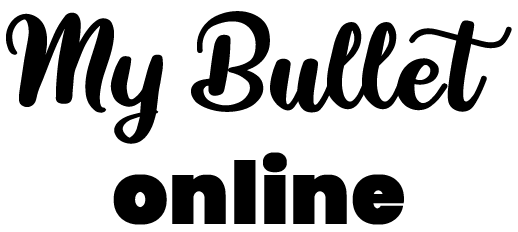How to use a Bullet Journal to get organized at work? Even better, with a digital Bullet Journal!
Are you overwhelmed at work? As they say, you are “under water”? Yet, you already use all kinds of organizational tools: to do lists, Google Calendar, notebooks, project management applications…
What if the solution was to organize your work with an online Bullet Journal?
You may be familiar with the classic paper Bullet Journal method of organization.
In this article, you’ll see why the online version will help you be even more efficient.
I’ll also give you 13 collection ideas for organizing your work with an online Bujo, to save time for what really matters to you.
You can even duplicate them in one click on your own account and personalize them.
If you haven’t created a My Bullet online account yet, you can do so for free here:
Subscribe to our newsletter (when you create your account) for even more collection ideas.
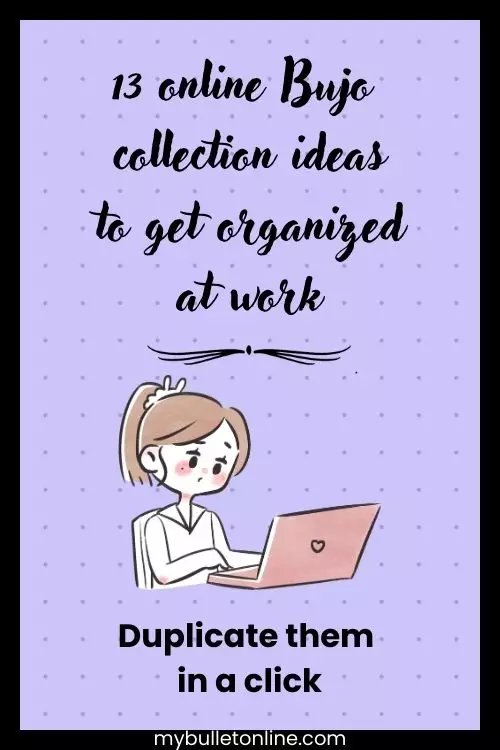
Don’t forget to save this post on Pinterest to read again later!
To do so, click on “Pin it” by hovering over the picture above.

What is a digital Bullet Journal?
First, what is a Bullet Journal? I refer you to the complete article I wrote about this organizational method invented by Ryder Carroll.
It allows you to organize your life both personally and professionally.
Each person being different, there are as many ways to get organized.
Some people will prefer to use a Bujo that gathers all their life (which is my case), others will want to separate the professional from the personal, or even have a notebook for each of the different areas of their life.
The advantage of the Bujo is that you can customize and create the collections (lists that group a subject) that you need, that correspond to your situation.

The online Bullet Journal is the digital version of this organizational system.
It has all the advantages of an online tool:
- no need to create new pages by hand,
- automatic synchronization of data between the different views,
- accessible from anywhere (you always have your phone with you),
- clickable links,
- search engine to find information in a few clicks, …
But also the disadvantages:
- no handwriting (studies have shown the benefits),
- difficult without an Internet connection (unless there is a mobile application accessible offline),
- we are already too connected to screens these days, and we can be quickly distracted.
I refer you once again to an article where I listed the differences between a classic Bujo and an online Bujo.
Before seeing the advantages of using an online Bullet Journal to manage your professional projects, let’s see those of the paper Bujo.

Advantages and disadvantages of the paper Bullet Journal to organize your work
The advantage of using a Bujo at work is that you can customize the pages you need, unlike a traditional diary.
And it is also much more structured than a simple notebook, so it is easier to find information, not to forget to do certain tasks.
The disadvantage is that when you work in an office, everything is now done on computer:
- emails,
- appointments on Google Calendar or Outlook,
- meetings reporting on Word,
- statistics tables, list of orders, suppliers, etc. on Excel or Google Sheets,
- presentations on Powerpoint…
- not to mention online tools such as the website, social networks, accounting and CRM software, etc.
Using a paper-only Bujo to organize all your tasks, information and content is simply impossible in my opinion.
For example to make appointments:
- you have to write down the appointments first in a Future Log, then the Monthly Log, Weekly Log and finally the Daily Log. With a digital calendar, you go to the date in question and that’s it;
- when appointments are postponed, it is much easier to move them with one click on Google Calendar for example, unlike the notebook.
If one decides to use both, using a paper medium in addition to the digital, one invariably comes to :
- having duplicates, which can generate errors if you forget to transfer information on the different types of media,
- having to retype on the keyboard what you have written down by hand,
- not knowing where you put the information you were looking for (if you don’t make a duplicate).

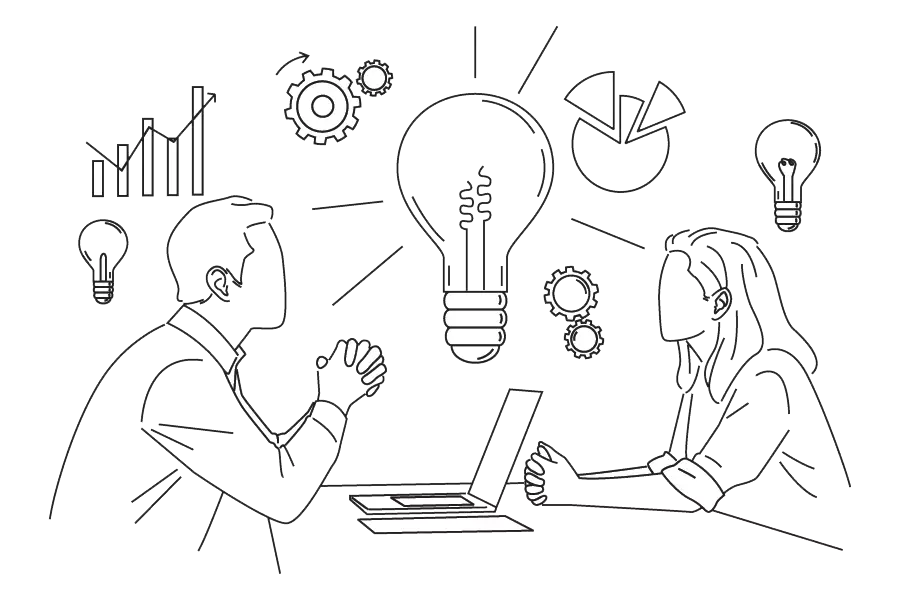
Why should I use an online Bullet Journal at work?
For all the drawbacks mentioned above, I no longer use a traditional Bullet Journal to organize my work.
A digital Bujo allows me to:
- save a lot of time,
- to be more efficient
- and more productive.
Why?
1. To stop duplicating things
- When I have a meeting:
- I set the date directly in the calendar
- I write the agenda in the rich field of the meeting itself
- I take notes and write the reporting during the meeting, again in the enriched field (no need to retype what I would have written by hand in a paper notebook)
- If I have actions to do following this meeting, I put them directly into a task with a date when I will do them.
- For my content creation:
- I filter in my calendar, my editorial calendar to see the dates of publications on different media, categorized by color: blog articles, newsletters, posts on the Facebook group, Instagram, etc.
- I write the text of the article, email or post directly in the rich field
- I check when it’s scheduled.
2. To not forget any task
For example, I hate paperwork, and it’s one of the tasks I procrastinate the most.
With My Bullet online, as long as I haven’t checked the things to do, it stays in my to do list. So no more risk of doing my accounting late!
On a notebook, it’s very easy to forget your tasks if you don’t look at the past pages.
3. To save time
In an online Bullet Journal and especially in My Bullet online, you can manage at the same time :
- tasks
- appointments
- notes
- content
- ideas, thoughts,
- meeting reporting
- the objectives
- but also the habits
Everything is synchronized.
The goals are visible at the same time as the tasks, the habits are displayed on the main page, the content is directly in the editorial calendar, the reporting of the meeting on the date of the meeting itself.
All my information is in the same place, I save a lot of time!
For my part, I only use My Bullet online to work.

Mixing professional and personal Bullet Journal on the same support?
Each person is going to organize in the way that works best for them.
For my part, I prefer to have everything in one place.
For example, if I need to make an appointment, whether it’s for business or pleasure, I can see my availability on the same calendar.
With color and category systems, I can easily differentiate each area of my life. And moreover, I can see at a glance if my week has been balanced between business and personal.
And if I just want to see certain categories, I can filter them on the calendar.
By the way, I had also given 10 collection ideas to manage your home with an online Bullet Journal and over 100 other ideas in all areas.
Let’s see below the collections I use to organize myself at the professional level.

13 ideas of collections to organize your work with an online Bujo
In the organizational system invented by Ryder Carroll, a collection is simply a list, table, chart or other format for keeping track of a given topic.
You can create all the collections you need to get organized, to help you feel good in your body and mind (because there is more to life than work!).
For work, the collections will allow you to :
- get organized
- save time
- not to forget things,
- while unloading your brain of your tasks, of your ideas.

1. The to-do list
The first essential collection at work is the to-do list.
Whether you are a batch tasking and/or time blocking type, writing down all the tasks you want to do will help you not forget them and reduce your mental load.
Each task can be assigned to a project and/or a collection, you can define the date you want to do it, and check it off once it’s done.
If a task has not been done, it will appear in the “Overdue” section, until you check it off or move it to a later date.
On My Bullet online, each task will be found in a collection created automatically for each project.
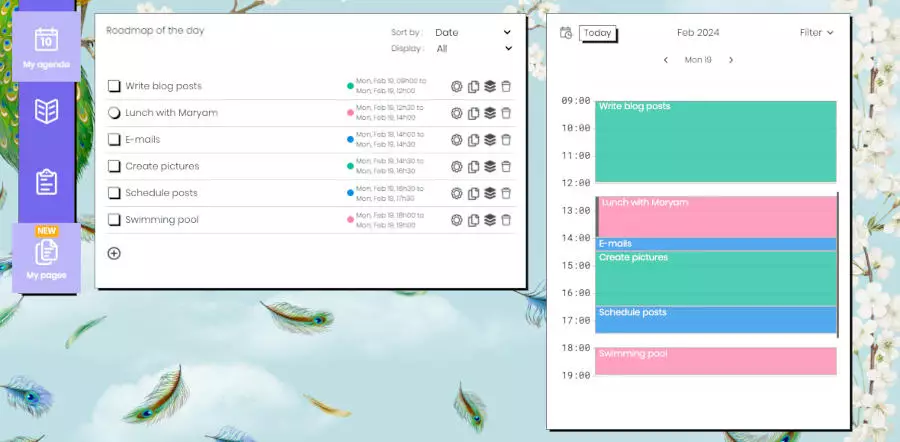
If you set the time you want to perform this task, it will also appear in the day, week or month calendar (you decide where you want it to appear).

2. Schedule: calendar, appointments
In My Bullet online, the calendar (with all the dates!) is already created, with daily, weekly and monthly (and soon annual) views.
Unlike the paper Bujo and some online tools, you don’t need to create a collection for each date.
The calendar has a filter that allows you to display only certain categories, in different colors.
You can display appointments and also tasks, which are sort of appointments you make with yourself.
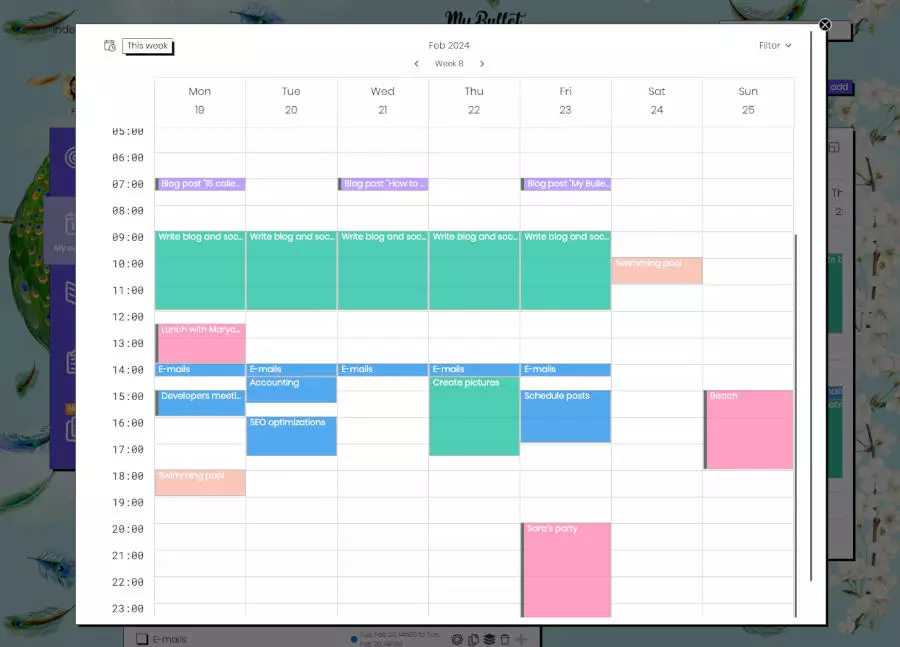

3. Qualitative and quantitative objectives
To reach your goals, you need to know what you want.
That’s why My Bullet online has an entire section dedicated to goals:
- life goals
- for the year
- for each quarter
- month
- week
- day
Of course, it is up to you to decide how often you want to set goals.
You can access this page in the “My collections” menu.
The monthly goals are then displayed on your calendar so you always have them in sight
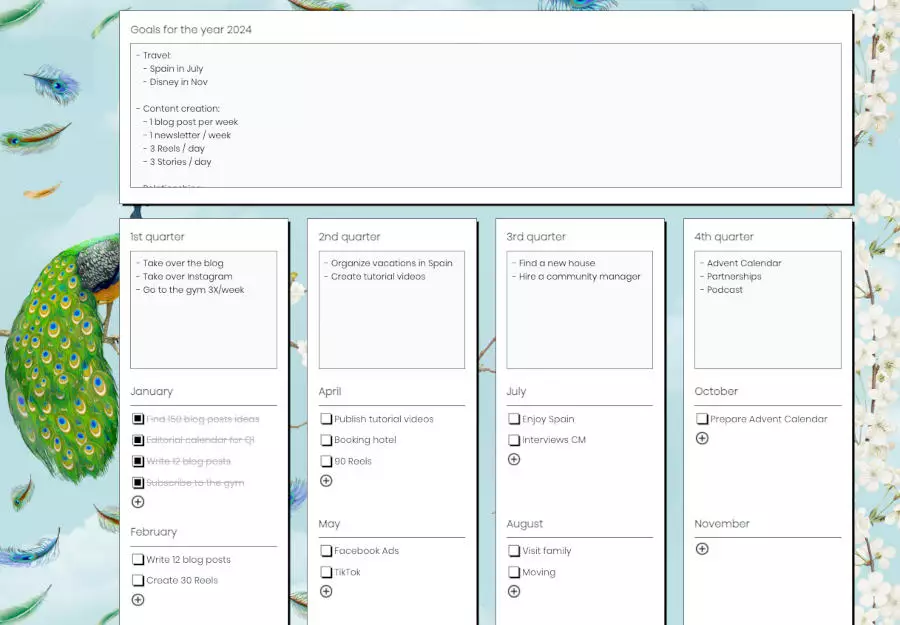

4. Taking meeting notes
No need for a Word file, you can take notes directly in My Bullet online.
Moreover, by assigning them to a collection for example called “Meeting notes”, you will be able to find them very easily (either in the calendar or in this collection).
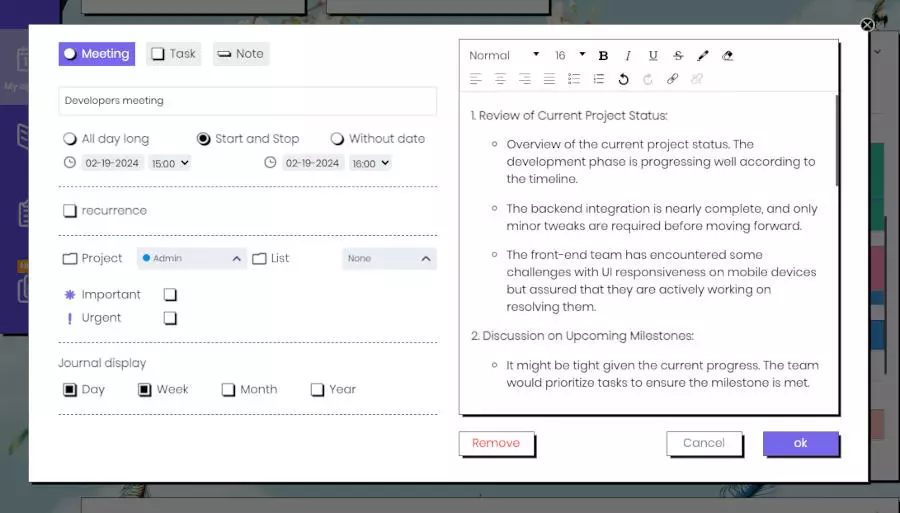

5. Editorial calendar
We already talked about it a little bit above, in the calendar you can filter according to the desired categories, for example here I have displayed in my monthly calendar:
- blog posts
- newsletters
- posts on the Facebook group
- Instagram: stories, reels and feed posts
- YouTube
Each medium has its own color, which I set in the list of my projects (“My Goals” tab in My Bullet online).
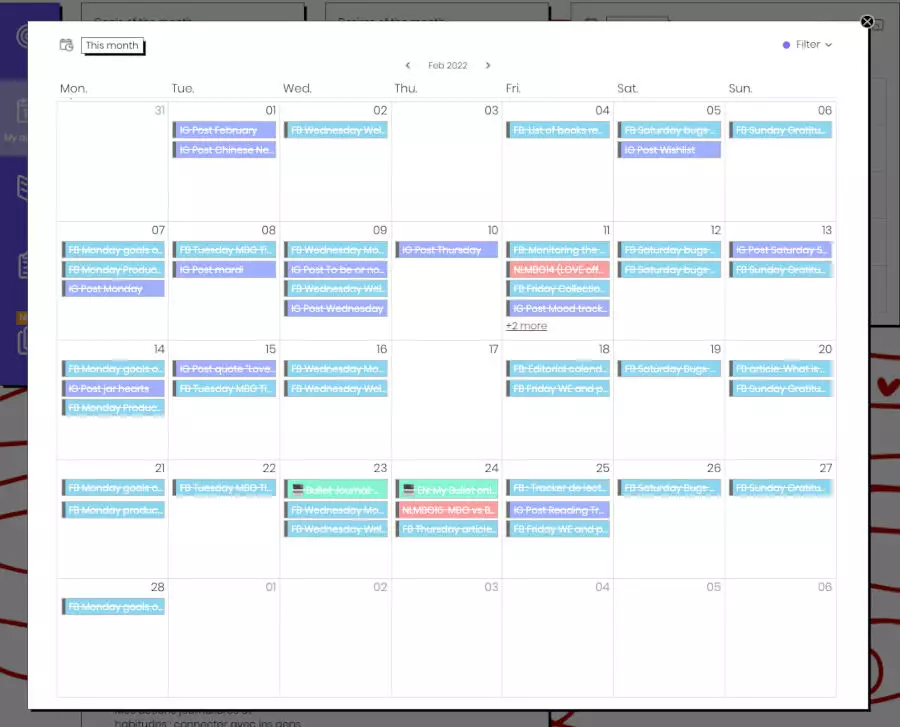

6. Social media posts (or video scripts, blog posts)
In my editorial calendar, I then just click on the article or post in question, and I write the text directly in the same place.
This way, even if I move the post to a later date, I can find the text easily and modify it if needed.
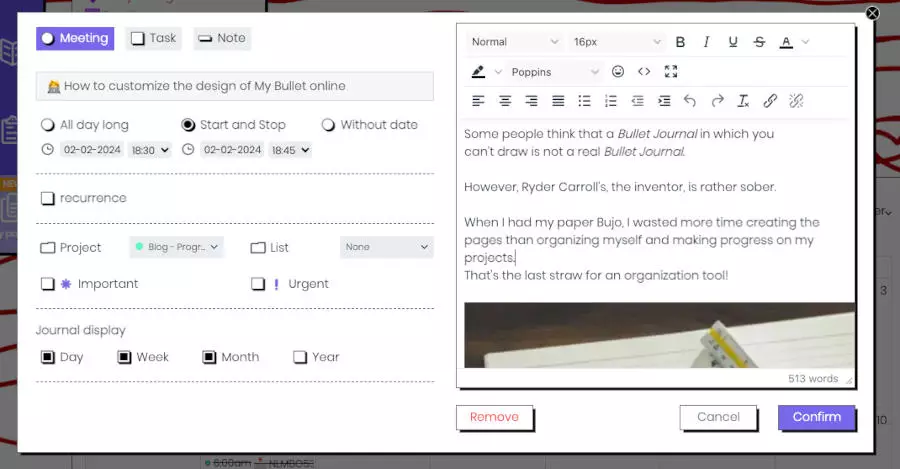

7. Marketing plan
Based on the same principle as the editorial calendar, I have what I call a marketing plan, where I note the offers and new products I propose each week.
I can filter it on the calendar to see only those, or display them together with the editorial calendar to check the correspondence between the offer and the communication.
I’ve created the 2024 Marketing Calendar with all the important events of the year.
You can duplicate it by clicking here.


8. Statistics, monthly sales
You can create collections of figures in My Bullet online. This way, you can follow up if you wish:
- the statistics of visits to your site (per day or per month),
- the number of subscribers to your social networks,
- the monthly sales,
- etc.
It’s up to you to find out which indicators you want to follow.
By superimposing each graph, you will be able to correlate the number of visits with the sales for example.
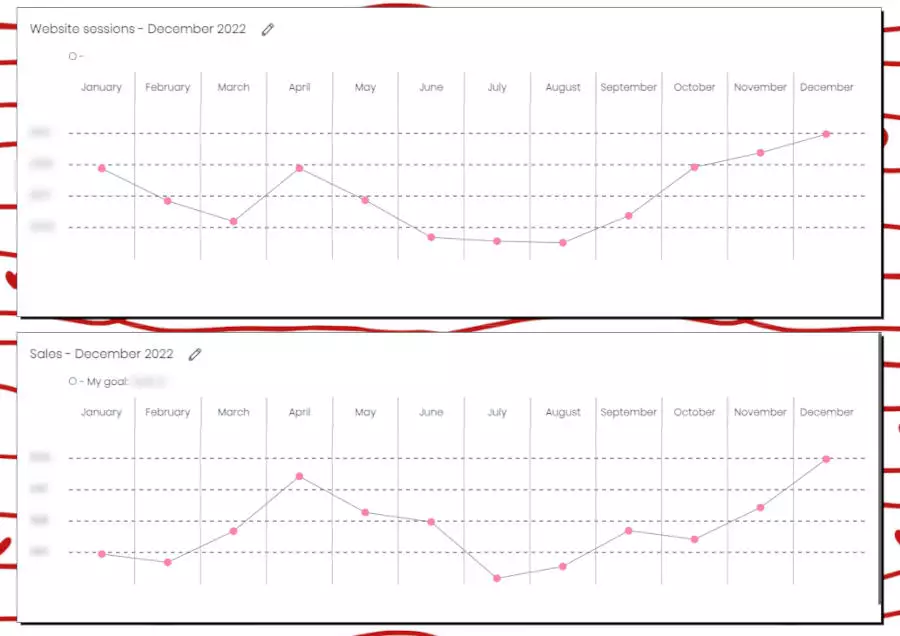

9. Product list
I recently developed a decoration brand with my husband.
So I created a collection with a list of products we will be launching, along with their development, manufacturing and launch dates.

10. Client list
You can also use My Bullet online as a CRM: for example the list of your customers, with the information you need for your follow-up.
It can also be the list of your partners, suppliers, etc.

11. Process to follow
If you have redundant tasks with several small subtasks that you cannot automate, you can create lists of processes to follow.
This allows you to:
- save time,
- not to forget anything, not to make mistakes,
- to do it even when you are tired or not motivated,
- to delegate being sure that it will be done as you want.
I have for example a process for :
- write a blog post, optimize it for SEO, and schedule it
- schedule my posts on social networks
- create my visuals
- what to do when I’m tired
- what to do when I’m not inspired to write


12. Week type
A bit like a process list, I have the exact schedule of my week, so I don’t have to wonder about the tasks to be done.
For example:
- every Monday morning I will write a blog post,
- in the afternoon, I’ll optimize the site and the application’s features
- on Tuesday morning, I write the social posts and create the visuals,
- etc.
This typical week evolves very regularly depending on the priorities and the strategy I want to implement to develop my business.

13. Ideas
Ideas can come at any time.
And since you always have your phone nearby, you can easily write down all the ideas and thoughts that come to your mind.
By knowing where you write them down, you will know how to find them easily.
Generally, as soon as I have an idea, I write it down directly on my roadmap of the day, but you can also create a collection dedicated to your ideas.
Then when I sit down to organize my day and week, I move that idea into the collection on the same topic, and assign it a date to be completed.
On the other hand, you can’t record audio with My Bullet online yet, handy when you have ideas in the shower for example! Unless you have a waterproof phone, you can write them directly on the keyboard 😉

Professional and personal collections
Collections that are normally used for personal use can also be used for professional purposes:
- habit trackers (for example if you want to cut down on coffee, drink more water, take the stairs instead of the elevator, etc.)
- weekly menu: if you prepare your own meals for lunch (I have written an article explaining how to organize your weekly menu how to organize your weekly menu, recipes and shopping list).
It’s up to you to imagine the most efficient organization for you.

Coming soon to My Bullet online
At work, we often need to share content between colleagues, and the paper Bullet Journal is by its very format and principle, rather intended for personal use.
With My Bullet online, you will soon be able to share collections and groups of collections.
This will be convenient of course to share with your colleagues the to-do lists, the editorial calendar, etc.
But this sharing feature will also be very useful to share collections from personal life:
- shopping list with your spouse,
- gift list with your loved ones,
- weekly menu with your family,
- etc.
Stay tuned to be informed about this new feature!

Your turn
So, which collections will you adopt to get organized at work?
Let me know in the comments if you use any others, and I’ll add them to the article.
You can also duplicate other templates on My Bullet Shop. Tell me which ones you’ve added?